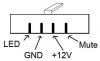Need to ask a question to other Escort 8500 X50 users. Anyone ever have an issue with false Ka alerts when only using the rd on the bike? I just hooked up the detector a week ago, and once riding it seems to max out on a Ka alert and stay there until I turn it off. If I turn it on again it does the same thing again after a few minutes.
I checked the wiring, I'm only providing a hot and ground and I checked my wiring against the stock cable. I will try removing the iphone as it is on the same side - use TC Right Mount, iphone usually in right fairing pocket.
Funny thing is - I never have this problem in my truck??? Any ideas??
I checked the wiring, I'm only providing a hot and ground and I checked my wiring against the stock cable. I will try removing the iphone as it is on the same side - use TC Right Mount, iphone usually in right fairing pocket.
Funny thing is - I never have this problem in my truck??? Any ideas??