- Joined
- Aug 19, 2012
- Messages
- 119
- Bike
- 1994 st1100 ABS
Does anybody know how many amps a Garmin GPS draws. I have the NUVI 2757 LM. It?s the large one with the 7? screen. I can?t find any power draw information from Garmin.
3BR Powersports makes a really nice weather proof USB power port cable. One has a max. power output of 2.1 amps but a no load power draw of 35 milliamps. They claim it will draw down a MC battery in 3 to 5 days and recommend wiring it to a switched outlet. The other cable has a 1.0 amp max. output with a no load power draw of 200 micro amps.
I purchased the cable with the 1.0 amp max. power because I wanted to wire the GPS to a non-switched power supply. I like the idea of controlling power to the unit with the on/off switch and not have it shut down every time I turn the key off.
Now I am wondering if 1.0 amp is going to be enough power. I should have done this research before I purchased cables online. What a PITA it will be to start shipping stuff back and forth.:banghead:

3BR Powersports makes a really nice weather proof USB power port cable. One has a max. power output of 2.1 amps but a no load power draw of 35 milliamps. They claim it will draw down a MC battery in 3 to 5 days and recommend wiring it to a switched outlet. The other cable has a 1.0 amp max. output with a no load power draw of 200 micro amps.
I purchased the cable with the 1.0 amp max. power because I wanted to wire the GPS to a non-switched power supply. I like the idea of controlling power to the unit with the on/off switch and not have it shut down every time I turn the key off.
Now I am wondering if 1.0 amp is going to be enough power. I should have done this research before I purchased cables online. What a PITA it will be to start shipping stuff back and forth.:banghead:




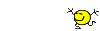 so I?ll keep the cable and use a non-switched power supply. In retrospect I probably should have gone with the heavier cable and used a switched power supply.
so I?ll keep the cable and use a non-switched power supply. In retrospect I probably should have gone with the heavier cable and used a switched power supply.