States ridden map help
- Thread starter Larry Fine
- Start date
There's a "Signature Pictures" thread. Post the image there and then I think you can include it in your sig by copying and pasting the link (see post #1 in that thread). At least that's how I think I remember doing it, a few years back.
Last edited:
Where do you get the map from. Thanks.There's a "Signature Pictures" thread. Post the image there and then I think you can include it in your sig by copying and pasting the link (see post #1 in that thread). At least that's how I think I remember doing it, a few years back.
No matter what I do, I can't get the image to appear in my signature window.
I just tried it again using 'get link' on the map site, and it appeared for a half a second then went away.
I just tried it again using 'get link' on the map site, and it appeared for a half a second then went away.
Where do you get the map from. Thanks.
Visited United States Map | epgSoft
Create a custom map showing the US states you've visited.
www.epgsoft.com
What are the next steps. Por favor.Visited United States Map | epgSoft
Create a custom map showing the US states you've visited.www.epgsoft.com
Andrew Shadow
Site Supporter
Here is what I think is an easier map program because you can just select the provinces/ states that you want displayed instead of trying to click it on a map.
It also has all of North America available to choose from.
Visited North America Map
It also has all of North America available to choose from.
Visited North America Map
Follow the instructions in this thread- Signature Picture ThreadWhat are the next steps. Por favor.
Last edited:
The instructions are a little hard to follow. I have the image downloaded, but can't seem to paste it to my signature. I can copy and paste to a word doc but not to my signature.Here is what I think is an easier map program because you can just select the provinces/ states that you want displayed instead of trying to click it on a map.
It also has all of North America available to choose from.
Follow the instructions in this thread- Signature Picture Thread
- Joined
- Oct 26, 2020
- Messages
- 1,746
- Location
- Makefield Highlands PA
- Bike
- 2016 ST1300P
- 2024 Miles
- 003726
It's harder than bleeding the brakes.
Andrew Shadow
Site Supporter
I have never bothered to put my map back in after it was lost when this site was last revamped. Not having attempted it myself, I can't help you other than to direct you to that thread with the instructions. If you are sure that you are following the instructions and still can't get it to work, then there may be an issue with the site. For that you will have to check with Joe (@Mellow) to see why it doesn't work.The instructions are a little hard to follow. I have the image downloaded, but can't seem to paste it to my signature. I can copy and paste to a word doc but not to my signature.
Larry, this is just a guess. What is the format of your signature picture? I've had problems loading HEIC format pictures and discovered that .jpg works. You might need a converter to change your signature to the appropriate format (whatever that might be).No matter what I do, I can't get the image to appear in my signature window.
I just tried it again using 'get link' on the map site, and it appeared for a half a second then went away.
Smudgemo
Intermodal Man of Mystery
I figured out how to do this, Larry. At least one way. You create your map, put it in a gallery, then attach it. I did this using the small 198x100 format state picture download.
At the top of this page, click on the down arrow next to Members > Media. Click the orange "Add Media" button top right, then either create personal album or add media to existing album (if you have one.) I didn't have one so I created an album first. When adding, just get the downloaded state map and upload to the gallery. You can change the name of the map here so the visited-united-states-map.png name isn't what everyone will see. You could rename it Larry's Awesome Adventures or whatever.
Then go into your profile by clicking on your handle at the top of this page. On the left side of the page, find settings, then look for signature and click on signature. Now click on the camera icon of the signature box ("gallery embed" if you hover over it), Embed Media > Your Media > choose the map you uploaded > Continue > Save
Go to any post you've made and look for the results. Now that I see mine, I sorta feel like removing it feeling like I haven't actually been anywhere.
At the top of this page, click on the down arrow next to Members > Media. Click the orange "Add Media" button top right, then either create personal album or add media to existing album (if you have one.) I didn't have one so I created an album first. When adding, just get the downloaded state map and upload to the gallery. You can change the name of the map here so the visited-united-states-map.png name isn't what everyone will see. You could rename it Larry's Awesome Adventures or whatever.
Then go into your profile by clicking on your handle at the top of this page. On the left side of the page, find settings, then look for signature and click on signature. Now click on the camera icon of the signature box ("gallery embed" if you hover over it), Embed Media > Your Media > choose the map you uploaded > Continue > Save
Go to any post you've made and look for the results. Now that I see mine, I sorta feel like removing it feeling like I haven't actually been anywhere.
Last edited:
Larry, this is just a guess. What is the format of your signature picture?
You totally lost me.I figured out how to do this, Larry. At least one way. You create your map, put it in a gallery, then attach it. I did this using the small 198x100 format state picture download.
At the top of this page, click on the down arrow next to Members > Media. Click the orange "Add Media" button top right, then either create personal album or add media to existing album (if you have one.) I didn't have one so I created an album first. When adding, just get the downloaded state map and upload to the gallery. You can change the name of the map here so the visited-united-states-map.png name isn't what everyone will see. You could rename it Larry's Awesome Adventures or whatever.
Then go into your profile by clicking on your handle at the top of this page. On the left side of the page, find settings, then look for signature and click on signature. Now click on the camera icon of the signature box ("gallery embed" if you hover over it), Embed Media > Your Media > choose the map you uploaded > Continue > Save
Go to any post you've made and look for the results. Now that I see mine, I sorta feel like removing it feeling like I haven't actually been anywhere.
Smudgemo
Intermodal Man of Mystery
Hold on, I dug out my mac where I can screenshot.
Smudgemo
Intermodal Man of Mystery
This might be faster. Members arrow > Media:

Add media:

Create an album if you don't have one:

Name the album and click on Upload file (which assumes you got a .png map instead of a link from the map website) > Save:

Here is my map and a test I just did showing up in the Browse albums section. If click on Your media or Your albums you should only see your pictures.

Now click on your handle and in the dropdown, click on Signature:

You should see this box. Click on the camera icon:

From your media, choose the map picture and Continue:

It will look like this. You'll see the picture in threads, not here, this is just a link. Click Save and go to any thread you've commented on and you'll see your map.

Being just a static picture, you'll need to update it as you hit more states. Maybe there is a better way, but it seems to do what you want.

Add media:

Create an album if you don't have one:

Name the album and click on Upload file (which assumes you got a .png map instead of a link from the map website) > Save:

Here is my map and a test I just did showing up in the Browse albums section. If click on Your media or Your albums you should only see your pictures.

Now click on your handle and in the dropdown, click on Signature:

You should see this box. Click on the camera icon:

From your media, choose the map picture and Continue:

It will look like this. You'll see the picture in threads, not here, this is just a link. Click Save and go to any thread you've commented on and you'll see your map.

Being just a static picture, you'll need to update it as you hit more states. Maybe there is a better way, but it seems to do what you want.
Last edited:
That worked!!!!! 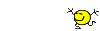 Thank you!!!!!
Thank you!!!!!
Is it possible to eliminate the URL box under the pic?
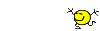 Thank you!!!!!
Thank you!!!!!Is it possible to eliminate the URL box under the pic?
Smudgemo
Intermodal Man of Mystery
Hah, figured that out. Try this.
Find your image:

Click on Your albums or Your media if you need.
Click on the image, scroll down and look at the right side for this particular link - copy the whole thing:

Now click on your handle at the top, then Signature to edit.

Get rid of the old code or whatever:

Paste the link and Save:

I also put a carriage return or two between my first name and the map so it wasn't crowded.
Find your image:

Click on Your albums or Your media if you need.
Click on the image, scroll down and look at the right side for this particular link - copy the whole thing:

Now click on your handle at the top, then Signature to edit.

Get rid of the old code or whatever:

Paste the link and Save:

I also put a carriage return or two between my first name and the map so it wasn't crowded.
Attachments
-
87.6 KB Views: 2
-
100 KB Views: 2
Last edited:




